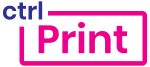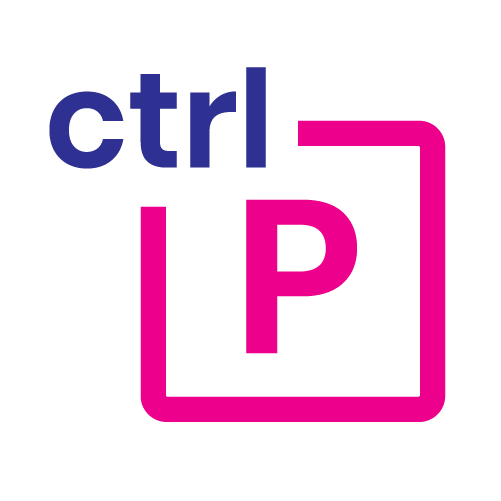FAQ
FREQUENTLY
ASKED QUESTIONS
Got questions? We’ve got answers!
FAQ
Got questions? We’ve got answers!
We’ve put together a list of answers to the most common questions about our services to make things easy for you.
Yes! Product-specific templates are available on each product page, including required bleed, safe margins, and trim areas to ensure your design is print-ready. Simply download the template for your selected product before uploading your artwork.
For most products, our standard bleed requirement is 3mm. However, some products may have different bleed specifications. To ensure accuracy, download the product-specific artwork template from the product page before submitting your design.
Yes! We’ve got you covered. Check out our guide How to Create Print-Ready Artwork for step-by-step instructions, or you can download our Artwork Guidelines for specific information.
Absolutely! If you’re designing in Canva, follow our Guide to ensure your file is exported correctly and print-ready.
We’d love to help! If you have a custom design or need something not listed on our website, get in touch with us. Our dedicated Support Squad is happy to discuss your requirements and explore possible solutions.
A proof is a preview of your press-ready file, allowing you to review and confirm layout, text, and content before printing.
To ensure fast turnaround times, proof approval is NOT required for all orders. However, if our pre-press team identifies any issues or needs clarification, we’ll notify you via email with details on what needs attention.
Your satisfaction is always our top priority!
Please contact our Support Squad at hello@ctrlprint.com.au if you need to make any changes to your order.
Note: We’ll do our best to accommodate your request, but changes may not be possible depending on the current production stage.
Not sure where your order is? Here’s how to check:
- Once payment is received, you’ll get an email confirmation.
- When your order is dispatched, you’ll receive another email with a tracking number.
- You can also check your order status anytime on your Order Page:
Go to My Account → All Orders to view the current status and tracking info (if dispatched).
Order Status Updates:
- In Review: We’re reviewing your order and artwork.
- Waiting Approval: We’ve emailed you for approval—please review and approve to move into production.
- In Production: Your order is being produced and can no longer be edited or changed.
- Dispatched: Your order has shipped and is on its way! Tracking is available at this stage.
- Cancelled: Your order was cancelled and won’t be produced.
Still have questions? Reach out to our Support Squad at hello@ctrlprint.com.au!
Please contact our Support Squad at hello@ctrlprint.com.au if you need to cancel your order.
Note: Orders cannot be cancelled once they have moved to production.
If your cancellation is successful:
- A refund will be issued to your original payment method.
- You’ll receive an email with refund details.
- Your Order History will update, showing “Cancelled” next to the cancelled order.
Your satisfaction is our priority, and we’re here to make it right.
If there’s an issue with your order, let us know within 5 days of delivery, and we’ll work with you to resolve it.
For more details, check out our Refunds & Returns Policy.
Please contact our Support Squad for any assistance:
hello@ctrlprint.com.au
Yes. We fully support all cat (and dog) themed content.